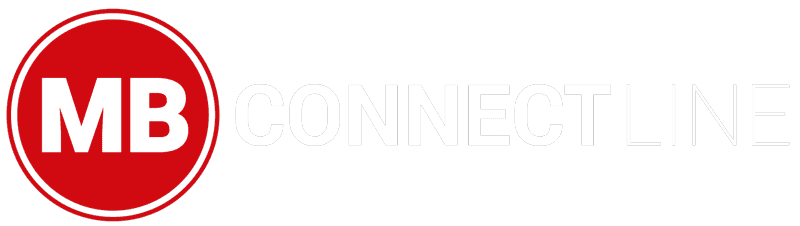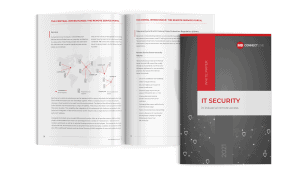Easy connection of devices
in just 3 steps
Complex configuration was a thing of the past.
With SIMPLY.connect we enable an intuitive integration of new devices* into the Remote Service Portal mbCONNECT24.
And all this in only 3 steps. Sounds good? What are you waiting for? Try it out now.
*Applies to all new mbNET models with WAN interface from 12/2019

Step 1: Login
Log in at https://simply-connect.me with your mbCONNECT24 access data or create a new user account. Hook up the WAN port of the device to the internet via local DHCP network.

Step 2: Scan
Simply scan the QR code on the enclosed card to bring your new device online. No scanner at hand? No problem – the device can also be manually activated by entering the serial number and device password.

Step 3: Done
Simply assign a device name, optional use a predefined configuration template and/or select the desired project in which the device is to be organized, and your router is available in the portal.
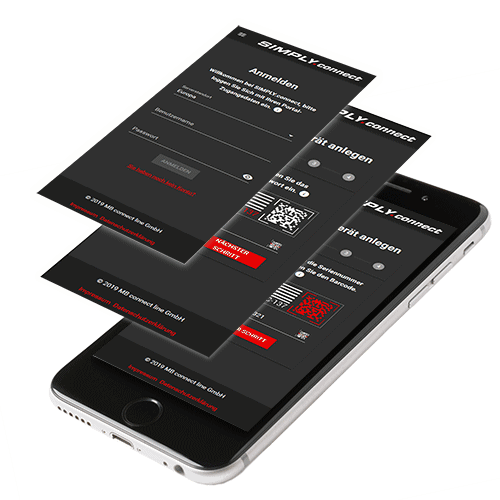
WHY SIMPLY.CONNECT
Going online has never been so easy.
ONLINE IN ONLY 3 STEPS
NO COMPLEX CONFIGURATIONPER USB STICK
INTUITIVE OPERATIONVIA SMARTPHONE
WHEN IS MY DEVICE COMPATIBLE?
As soon as you have this logo on your label, your device is SIMPLY.connect compatible.
All mbNET, mbNET.rokey as well as mbNET.mini with WAN interface can be configured with SIMPLY.connect.
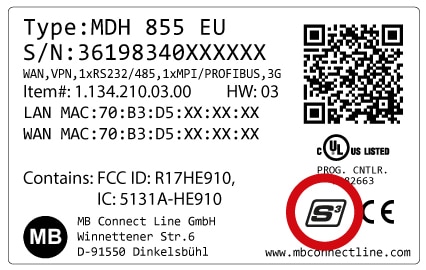
GOT CURIOUS?
Our experts will be happy to advise you and call you back immediately.