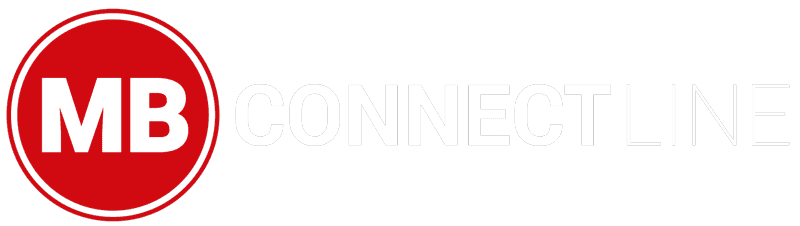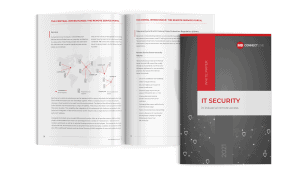MBconnect24 –
Account request
01
Download mbDialup
Download and install the latest version of mbDIALUP software in our download portal. Open the mbDIALUP software and select the appropriate server location from the drop-down menu.
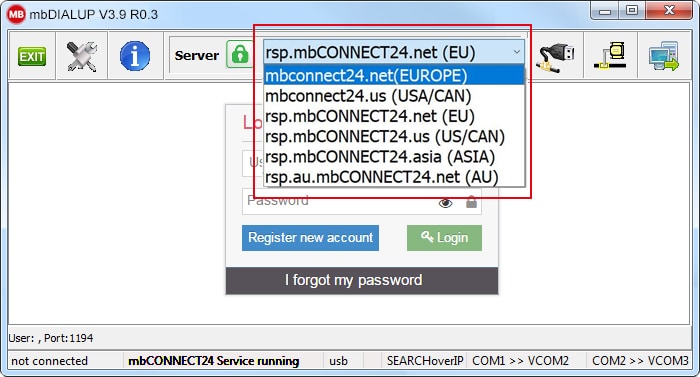
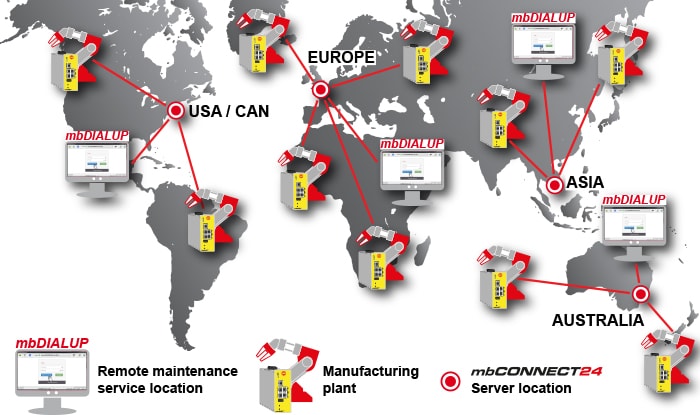
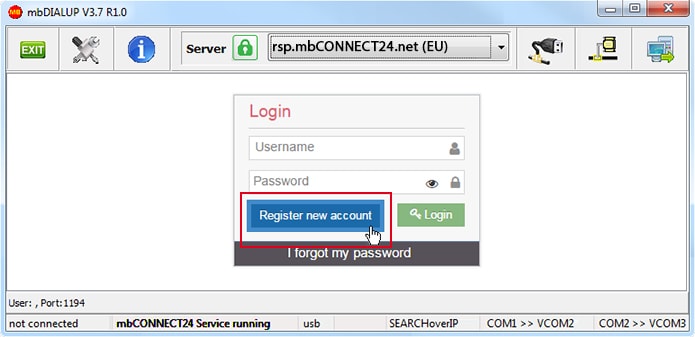
02
Register your personal account
Click “Register new account” and fill in the registration data. At the end, you will receive an activation email with a link to activate your account.
03
Log in to your account
Enter your access data and click on “Login”. In a few seconds you are connected to your customer account.
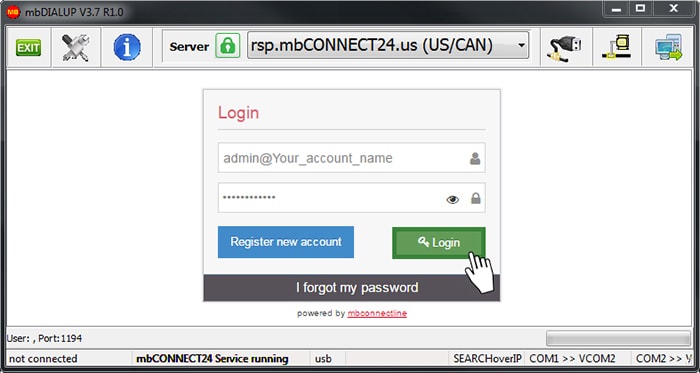
You can find out how you can now configure your routers and get online, in the following manual: