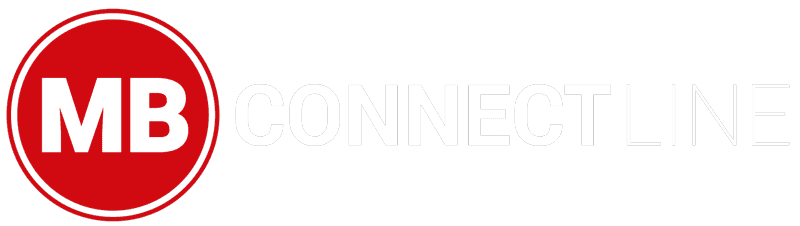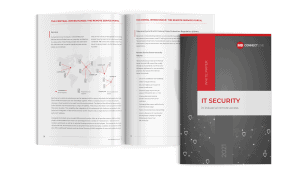Your “role based” User Access Control, you want it raw or cooked?

Now you have a remote access solution for your support & maintenance, what’s next? Of course, you have it in the back of your mind, that industrial IoT project. At some stage, it would be good to find somebody with whom you could talk about it, someone who would actually get it and who could propose a reasonably simple solution. But right now, that is not what would bring you the immediate benefit.
Right now, what really would help you is if you could select what user can access what machine, or even what component on the network of that machine. What would really help is if you could decide what sort of things a user could do with one’s login on your account. That is called User Access Control or UAC: to be able to define, per user, who can access what and who can do what, when remotely accessing your machine.
Role based UAC means that you define the roles that a user can have on some equipment: you create groups of users, you define pools of devices and you define what users in that group can do with those devices in that pool. Easy!
Easy, except that, with just a few rules (aka roles) already, you can get into very complex situations.
At MB connect line, security is our promise and that statement is not only about dealing with IT security, it is also about the security you want to implement in our solution for your own use case, e.g. about controlling what users can do, what machine they can reach and how they can reach it. We believe that this should remain simple to manage, whatever the situation, so you keep in control at all times.
We therefore revisited role based UAC, we packaged it, so we can offer you an easy version of it.
User Access Control is already available in the base (and free) feature set of your customer account on our public mbCONNECT24 service. Already there, you can define what user can access what device, individually or as a pool.
Already there, you can also define some user access profiles and create groups of users who will be assigned the same access profile, so they get the same access rights : only view machine components, only connect to the machine and all its components, or create routers and edit routers configuration.
The licensed “Advanced UAC” option will take this two steps further. First, you get more granularity and become able to define what user can access what component on the machine network. Second, you can create groups of users who can access the same devices, which makes it easy to add or remove access capabilities to a user: just add or remove them from the group.
As for IT security or industrial IoT, MB connect line takes over the hard part of managing the complexity of the technologies involved and delivers a solution that is ready for use and remains simple to manage.
Contact us, or our distributor close to you, to know more about how MB connect line combines IT security, for more end user acceptance, and more convenience, for better OT adoption.
Your MB connect line team,